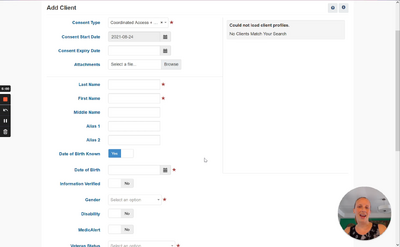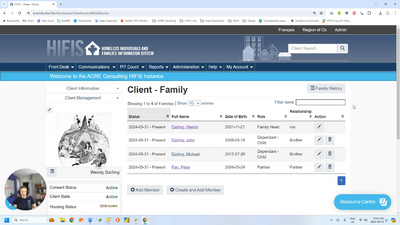Course includes
16 modules
52 lessons
2h 39m
Shelter Worker Training
This course provides training for Newfoundland & Labrador staff equipped with the Shelter Worker rights template. In 3 hours of content, it covers: adding clients, consent, families, and other client information; shelter operations; providing goods, services, and group activities; incidents, and turnaways.
The Client – Vitals page is the landing page when accessing a client’s profile. From this page, you can view or edit the client’s vitals - the basic information about a client that is required when creating a Client record, add a comment about the Client’s file and access all information and activities linked to the client record.
When accessing activities linked directly to the client, two menus will always be available: Client Information and Client Management. The Client Information menu is where detailed information about the client can be entered whereas the Client Management menu allows direct access to the HIFIS modules where you can track the activities done with a client.
The Client – Vitals page is the landing page when accessing a client’s profile. From this page, you can view or edit the client’s vitals - the basic information about a client that is required when creating a Client record, add a comment about the Client’s file and access all information and activi…
The Family module is used to keep track of a client’s family members and the role each member has in the family. Family roles include dependant, family head and partner. When a client is linked to a family, they can be managed as a family unit for certain activities, such as book ins.
Copyright © 2025 ACRE Consulting
___MESSAGE___
___MESSAGE___