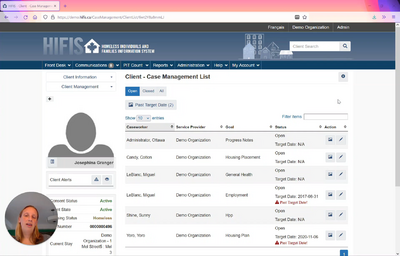Course includes
Supervisor Add-On Training
This course includes additional training for supervisors. It includes: managing user accounts; the directory of services; people; coordinated access; and some light administrative tasks.
The Users module is used to view, edit and create user accounts at your service provider. The users are the individuals who do the daily tasks at your service provider. Users need an account in order to input data into HIFIS.
The Directory of Services module is used to record the location and contact information for various Places used in multiple HIFIS modules, such as a pharmacy for when you’re adding Medication records or a school for Education records.
The People module allows users to record and update the contact information for all people in the HIFIS database. The term “People” refers to individuals who do not have a direct role at your service provider, like users, but are linked indirectly. For example, track the contact information of a client’s landlord or physician.
The Directory of Services module is used to record the location and contact information for various Places used in multiple HIFIS modules, such as a pharmacy for when you’re adding Medication records or a school for Education records.
The People module allows users to record and update the contact in…
The Coordinated Access module generates a unique identifier list of all clients who are in your cluster, not housed, active, and with coordinated access consent.
Various supervisory and administrative functions.